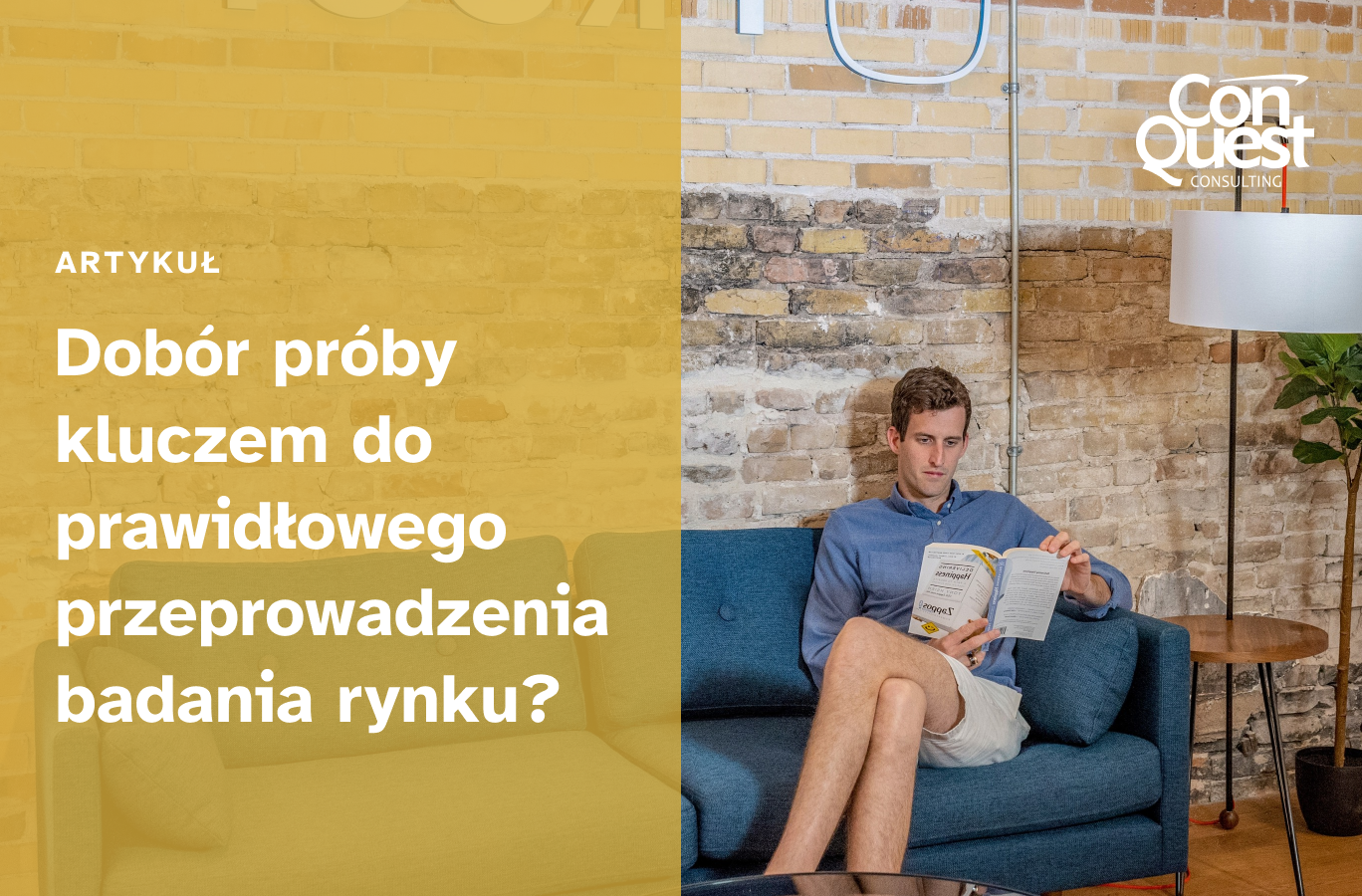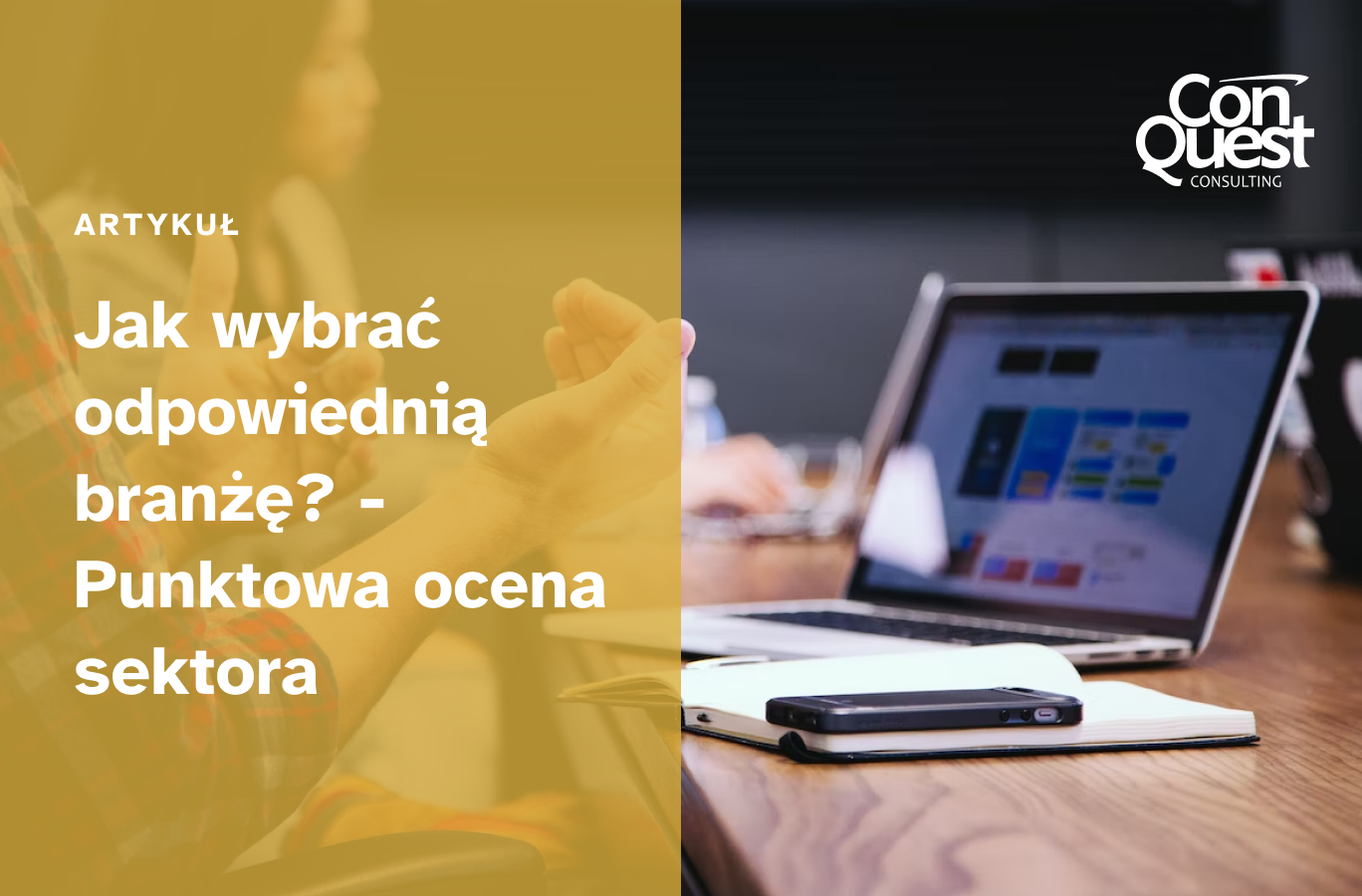19.03.2020
Tools to support remote working in the company - part 1/3
Over the past week, entrepreneurs and corporations operating around the world have changed their daily operating model by implementing remote work. While such a work model is well known, it has never before been used on such a scale. This, in turn, can be associated with a decrease in efficiency. To prevent this, it is worth using proven tools to help optimize your team's performance. In our series of three articles, we will present specific tools that are sure to facilitate remote work in your company.
Recording of associates' hours
Assessing the efficiency of the team's work is possible by recording the man-hours worked by the team. When organizing the remote work of the team, it is important to keep in mind the essence of this aspect. In such conditions, control of working time is not as simple as it may seem. The solution to this problem is time surveillance applications such as Timepot or Google Form.
-
Timepot
This is a system whose main task is to monitor the time spent working on projects. This is done through a stopwatch or manual entry of the time spent on a given task. In addition, all information regarding the projects in question is saved and available for analysis. The program gives the possibility to generate working time reports for individual users, as well as entire projects. An interesting feature and a great asset is the advanced financial module that allows efficient tracking of costs and revenues, which thus makes it possible to measure the profitability of projects.
Free/Payable?
Use of the app is not free. Each user has to pay $4 per month. However, the system is available in full and there is no premium version.
-
Google Form
The well-known tool that helps with surveys can also enable time recording. The main advantage is its availability along with a whole suite of other tools, such as Google Sheet, which allows comprehensive processing of the data collected in the form. The tool is very flexible and allows you to customize the form according to your needs. In the case of time control, it allows you to manually fill in information, such as what activity was performed.
Free/Payable?
The tool is free, requiring only a Google email account, or Gmail.
How to optimize remote working - dividing and managing responsibilities
In addition to supervising work time, proper division and management of responsibilities is essential for the effective functioning of the team. In this area also with help come various online tools and systems. Thanks to them, the orderly transfer of information and tasks is greatly simplified. Such programs include Slack, Asana or Trello.
-
Slack
Slack is an online instant messaging service, the functioning of which is based on the cloud. It enables efficient communication between team members. It makes it possible to connect with other services through so-called integrations. Slack significantly reduces the need to use emails as the main means of communication. It allows all communication channels to be stored in one place.
Free/Payable?
This service is available for free, as well as in a paid version. The paid version allows you to search backwards through messages indefinitely, while the free version limits you to the last 10,000 messages.
-
Asana
It is a service adapted for project management. It allows us to tailor the system to our own assumptions, making the service highly personalized for the user. In Asana, we can create project teams that match our expectations. Then, within a project, we can assign tasks to its members, and within tasks we can assign subtasks. Due dates can be set for each task, and they can be tagged or color-coded. Within a task, you can have conversations with the people assigned to it and exchange files/documents sent in attachments. Email notifications to the person associated with a task or comment are also a great convenience.
Free/Payable?
The application is only available in English. In its basic version it is free of charge, but extending it with more functionality requires a fee.
-
Trello
Another application that allows you to optimize remote work is Trello. This service allows us to create so-called boards, which can, for example, correspond to projects or departments in the company. Inside them, in turn, we can add lists, or tasks, specify deadlines and assign them to specific team members. It is also possible to add attachments. All of this allows us to precisely divide tasks and plan the time of the project, which can greatly facilitate the remote work of co-workers.
Free/Payable?
The tool is free in its basic version. However, in order to use the Class or Enterprise package, you have to pay monthly $9.99 per user and $20.83 for every 100 users, respectively. The described extensions offer, among other things, the adjustment of associate permissions, export of all team data and history, the option to encrypt information and many others.
There are options and what to do about it?
You just have to choose! Today's digital world offers many such solutions to help plan remote work. The examples we have zoomed in on are among the many currently available on the Internet, which we have selected based on our experience in operating such systems. Their implementation enables project teams to maintain efficiency at a level close to what it was normally . You can learn about how to manage and organize teamwork, or how to maintain efficient communication, in the following parts of the series Tools to support remote working in the company.