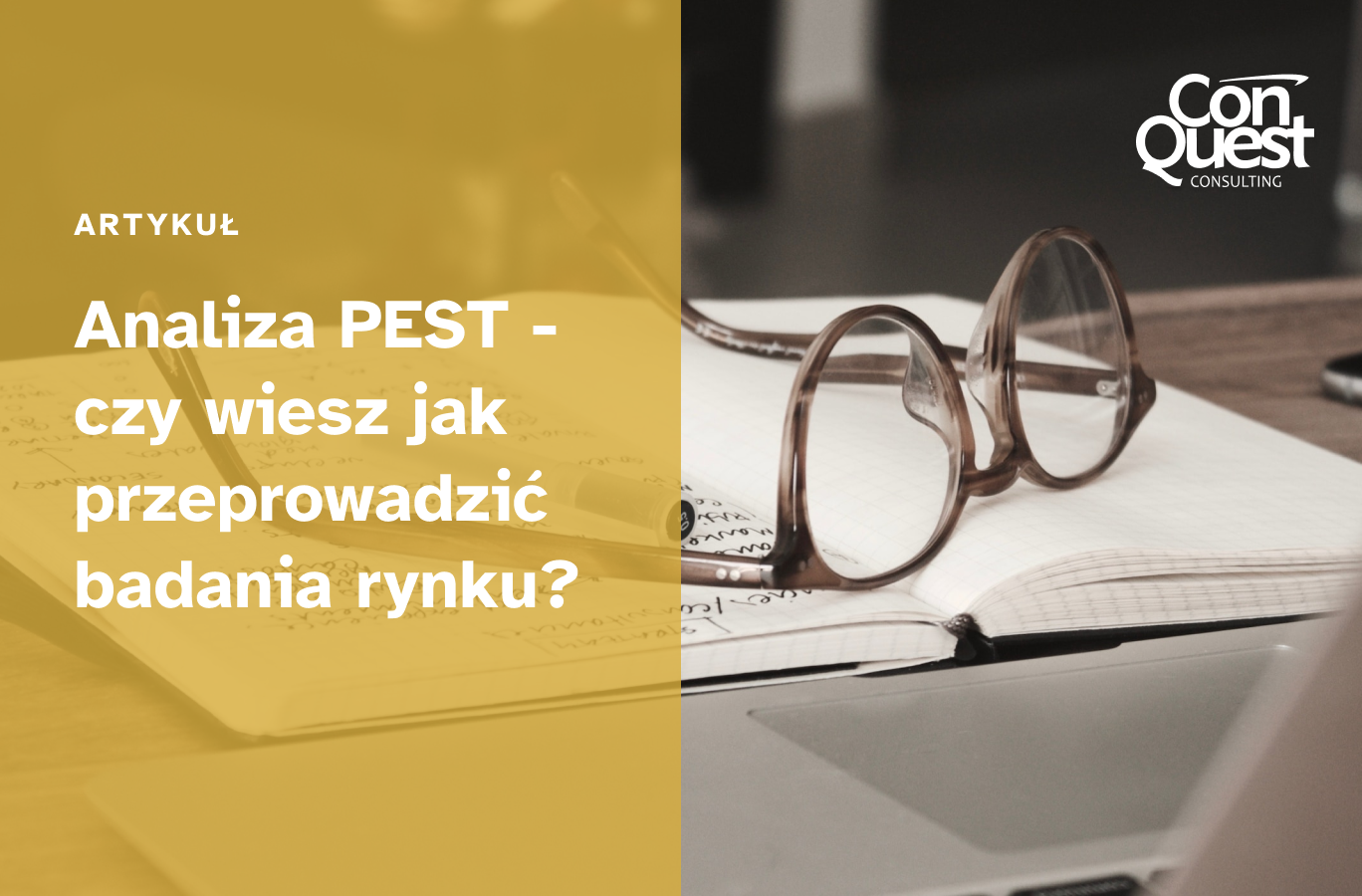23.03.2020
Tools to support remote working in the company - part 3/3
When organizing remote work, it is important to keep in mind the goals, needs, commitments and resources of the organization, as well as those of the employees. We have written about how to manage and share responsibilities and how to work remotely on a single file in real time in previous parts of the series: Tools to support remote work in the company. W The last article will present solutions that can help in communication and those that offer out-of-the-box benefits.
Tools to facilitate communication within the organization
Hearing the word "communication", people usually think - there is nothing simpler, after all, it is enough to approach the person you want to talk to or arrange a meeting for the whole team. The problem arises when working remotely, when there is no possibility of physical contact with the other person. Fortunately, there are tools to optimize the process of collective communication. These include Skype, Hangouts, Gmail, among others.
-
Skype
It is an instant messenger that allows you to chat with people around the world. It allows you to create multi-person groups and chat rooms. On the other hand, the main advantage of this application is high-quality video calls, which allows you to create video conferences. Also useful is the ability to share the image from your own monitor with others, which works very well for project meetings and training sessions. The mobile version of Skype is also a great convenience, allowing uninterrupted contact with others regardless of the activity being performed at the moment.
Free/paid?
This tool is free if you want to contact other users of the program. In addition, it is possible to pay a subscription fee in order to be able to call freely using Skype: landline and mobile phone numbers.
-
Google Hangouts
It is an instant messenger from Google that allows you to send messages, make video calls and make phone calls using VoIP technology. On Android devices it is installed by default. Among the advantages of this instant messenger is the simple and convenient ability to communicate, send photos, videos, make calls. All these aspects can significantly improve the efficiency of remote work.
Free/paid?
It is a completely free tool. An active Google account is required for use.
-
Gmail
This application probably doesn't need to be introduced to anyone. And for good reason! The product coming from Google is probably the most popular email box in the world, which, in addition to its modern design and huge storage space, has many advantages. No ads, simple operation, encryption-protected connections and an anti-spam filter are just a few of them. The mailbox itself allows easy connection and access to many tools, including a calendar, Drive, Google Sheets, as well as the aforementioned Google Hangouts. What's more, in Gmail it's easy to create message labels and filters to make it easier to find emails of interest, which makes it much easier to work, especially remotely, during which the number of messages you receive is very high. Robust support for mobile devices, as well as offline accessibility, are other aspects that improve corporate communications.
Free/paid?
It is a completely free tool. An active Google account is required for use.
Opportunities we don't know... but which can make remote working easier
In addition to communication tools, there are many applications to optimize work efficiency that most don't remember exist on a daily basis. Below are two that seem particularly interesting:
-
Evernote
It is an application that allows you to create, store and organize notes, as well as create lists and archive them. It allows you to automatically create notes from text files, web pages, photos and recordings. It can also create your own handwritten notes. The resulting files can be sorted, tagged, edited and exported to other programs. This tool can especially increase the efficiency of remote work, as it acts as a personal organizer, so we don't have to worry about accidentally missing something important.
Free/paid?
It is a free tool with a monthly data transfer limit or in a paid subscription with no limit.
-
Simplysign (mobile qualified electronic signature)
It is a tool that allows any document to be signed electronically anywhere, anytime, as if signed by hand. This greatly improves the signing of numerous contracts, especially when physical presence is not possible at the moment.
Free/paid?
It is a paid tool. When paying in advance for a 3-year license, you have to pay 878 PLN.
Remote work - a challenge or a normalcy?
Without preparing your company or organization and using the right tools, working remotely can certainly be a challenge. We encourage you to implement the solutions we have proposed in our series of articles Tools to support remote work in the company. You will learn from them how to improve the following areas of your company's operations during the period of remote work:
- time recording,
- management and sharing of responsibilities,
- real-time collaboration,
- document sharing,
- communication.
If your company needs consulting support, feel free to contact us at www.conquest.pl/kontakt.